GLOBTIPPER-SIEMENS, leading the IoT and m2m Ecosystems.

GLOBTIPPER-SIEMENS connects your assets, systems and people in order to optimize the activity time of the services.
We’re experts in the development of IoT and m2m Ecosystems, with a vertical model for each sector and personalized for every client.
IoT and m2m Ecosystems
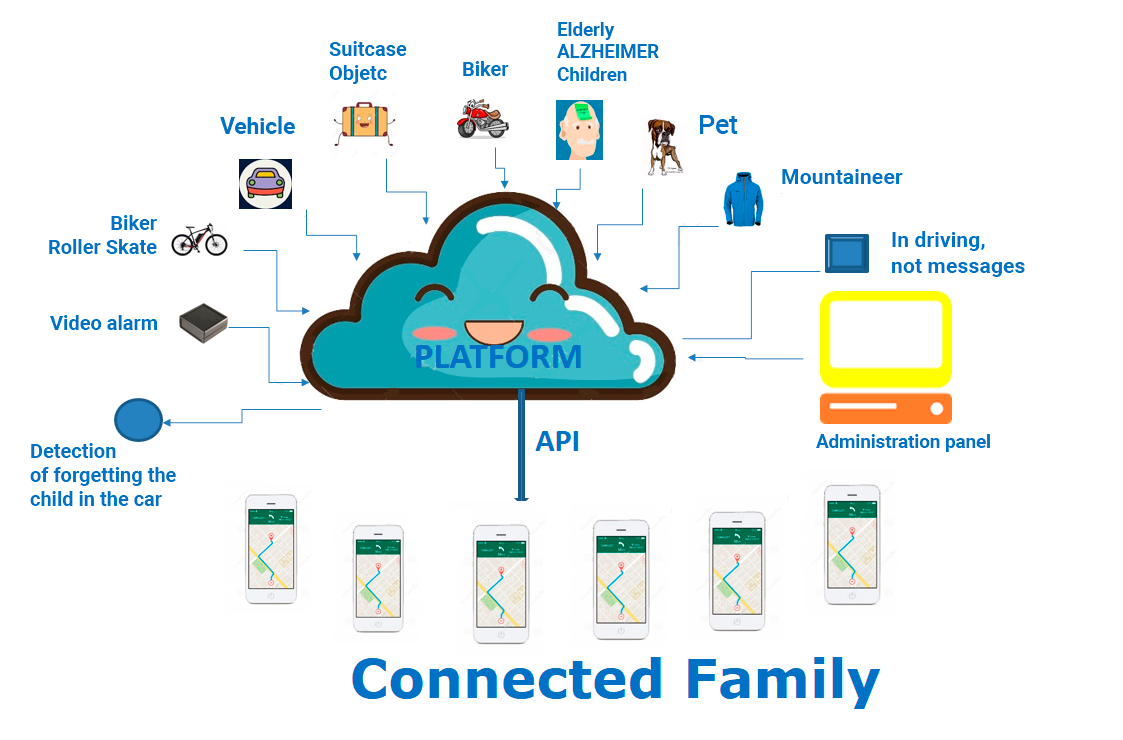
Our services are aimed at the exploitation and monetization of data
